Clone Component
General
The Clone Component displays a copy of a model component from another page. The copy is live, in the sense that the clone changes as soon as the model component changes. Any component but a clone can be a model.
When a component is a model for one or more clones, the Page Editor refuses to edit it, unless you check the box Edit Anyway.
Settings
To configure a clone component, first choose the page of the model in the first selector on the left. Then, the layout with box indexes appears on the right, to help you choose the cloned box. In the second selector, a list appears with box_name:state_name:component_name
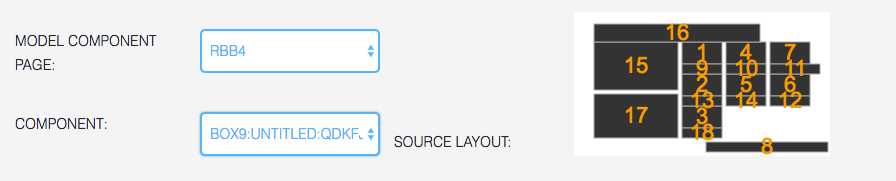
As soon as the component is chosen, the preview shows the clone.