Overview of the MPAT Editor
MPAT is based on WordPress. The main editor window is therefore very similar to a WordPress editor view and is illustrated in Fig. 6. The subsequent sections will briefly outline the different menus and the underlying functionalities.
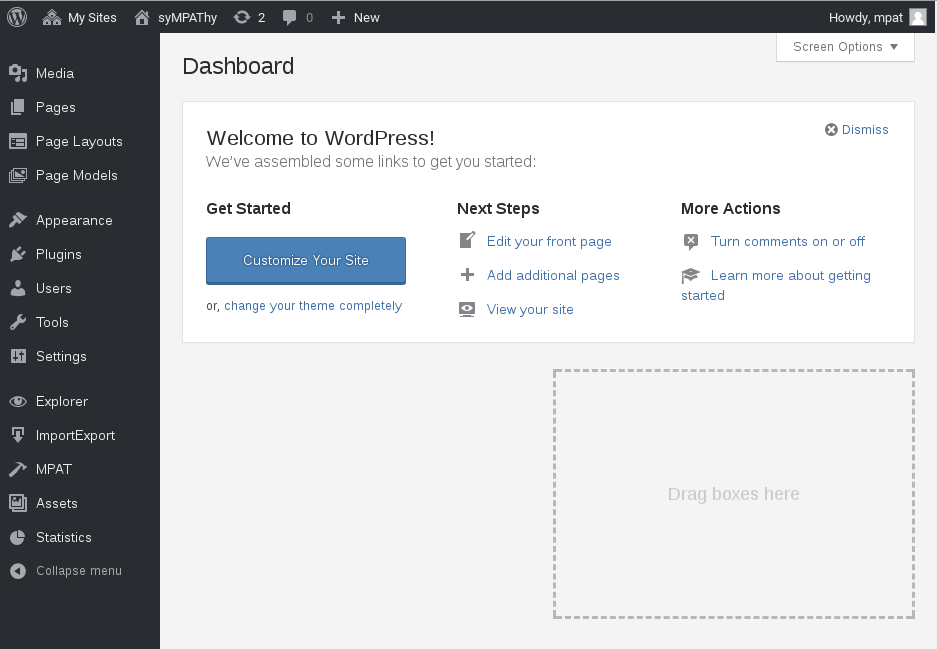
Figure 3‑1: MPAT Dashboard - Start view
Top Bar
In the top bar you see an overview of
- all of your MPAT sites / HbbTV Apps (My Sites)
- the currently selected MPAT site
- as well as a few WordPress-native functions that can be neglected currently
Warning: MPAT is still in a development state and has areas that are not fail-safe yet! Please do not make any changes to:
- My Sites -> Network Admin
- The currently selected MPAT site -> Edit Site
Left Menu Bar
On the left side you see the left menu bar that contains all functionality to configure and define the individual MPAT pages and create the HbbTV application. The table below outlines the different functions.
Warning: The following descriptions are not yet final. This is due to the fact that the editor’s interface is still under development and will change.
| Function | Detail |
|---|---|
| Media (Library) | This area allows uploading and managing images, audio and video files. MPAT supports a maximum upload size of 16 MB per file. All content uploaded into the media library can be included into the MPAT pages. |
| Pages | This area allows creating and managing pages. |
| Page Layouts | This area allows creating and managing page layouts. |
| Page Models | This area allows creating and managing page models. |
| Popups | Currently not supported |
| Functions | Currently not supported |
| Appearance | This area allows customizing the MPAT theme. Changes made here are global and will affect the complete MPAT site (HbbTV application). Changes primarily can be made that will affect colors, fonts, and background images among others. |
| Plugins | Do not use – This area is restricted to the System Admins only! |
| Users | Do not use – This area is restricted to the System Admins only! |
| Tools | Do not use – This area is restricted to the System Admins only! |
| Settings | This area allows to configure the settings of the currently selected MPAT site, i.e., change the title, site admin, date format, etc. |
| MPAT | This area provides access to the application manager that can be used to select the navigation model , change the page order, and enable/disable Piwik tracking (to collect user access rates). |
| Assets | Currently not supported |
| Button Control | Currently not supported |
| Collapse menu | Collapse the left menu bar. |
The Main Window
The main window presents the parameters and options to set and define per menu item, i.e., here you can define the page layouts , the pages , the content components , etc. These will be described in more detail in the next sections.
Note : The widgets presented in the main window are a mix of MPAT widgets required to create an HbbTV application and WordPress widgets which are not required but have not yet been removed from MPAT. These can be neglected. Widgets that are necessary when creating an HbbTV application will be explained.